Here comes. another feature of GMail. And its not a new one. But i know that many of you will not be familiar with this feature. If you are a person who knows about this feature, I am sorry. This is for persons those who don't know.
The feature is auto reply for a mail. When you are not at your desk or when you are not signed into gmail, don't worry for replying to a mail. This new feature will allow you to sent a reply mail to any incoming mail automatically. There are two types of auto reply mail.
1. Vacation Responder
-Sign in to G Mail.
-Go to settings.
-An option Vacation Responder (See Image)
-Turn it on (choose Vacation Responder on)
-Give first day and End day, Subject and Message.
-Within the given date auto reply will go for all incoming messages.
-Another option is there at bottom to send mail only people in my contacts.
2. Canned Responses
Canned Response is another feature of auto reply. It can be filtered. For your friends you can set a mail, for others you can set another. Here many custom messages can be created.
- Sign in to G Mail.
- Go to Settings
- Go to Labs
- Enable Canned Response
- Save Changes
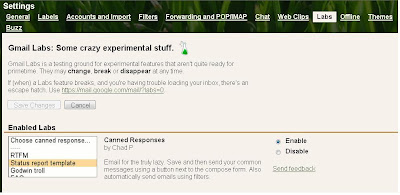
- Go to Compose Mail
- There you can see an option Canned response.
- Click it > Click New Canned Response >
A new tab window will be opened and ask for a name for response.
- Give the name, OK.
- Type the message you want to send as auto reply.
- After completing the message click canned response again.
- Under save tab there will be the name of your response. Click it.
- Will Overwrite. OK? Click OK.
- Now Discard message.
- Again Settings > Filters > Create new Filter.
- Again a window will be opened.
- There are 3 options for you.
From, To and Subject.
From - abc@gmail.com - For every mail from abc@gmail.com reply is send.
OR
To - give ur mail id. Then every incoming mail to your inbox will be replied.
OR
Subject - Hello. For every mail with subject Hello reply will be given.
Another option Have words- This is to search for mail having these words.
You can choose any of your option. Then Click NEXT STEP.
Send Canned Response : And choose your canned message.
Click Create Filter.
You can create many filters.
Here is an eg: for you
In this filter auto reply will be given for "ram_654@yahoo.co.in" or mails with subject "Hello" or the mails containing words "dear" or the mails which dont have words "Darling".
Has the words and doesnt is not required. Any of one field is to be filled.
Try it out. Enjoy....
RAM



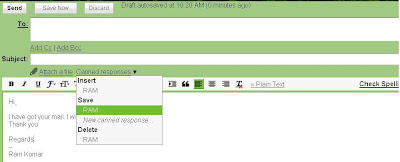



No comments:
Post a Comment
Leave your comments here..